How to convert Word files to PDF ?
Open PDFSmart
Launch PDFSmart in your browser. From there, choose the kind of file you need.
Get started now!
your PDF
Test all our online tools to convert, modify, edit, sign and even protect your PDF files.





PDF to Word
PDF to Excel
PDF to PowerPoint
PDF to JPG
PDF to PNG
Sign PDF
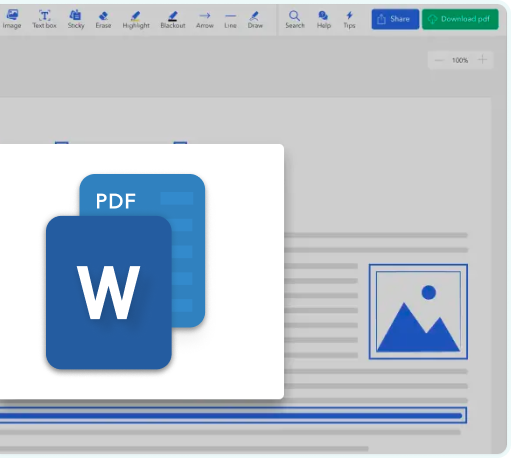
How to convert Word files to PDF ?
Open PDFSmart
Launch PDFSmart in your browser. From there, choose the kind of file you need.
Get started now!

An all-in-one tool
With PDF Smart, all tools are accessible via a single online interface.
You can convert, modify, protect, resize, split and even sign any document, all in one place.

Total compatibility
You can access PDF Smart's tools on all major browsers (Google Chrome, Mozilla Firefox, etc.) and operating systems (Windows, Apple, iOS, etc.).

Popular software
Many organizations trust PDF Smart to modify, convert or protect their PDF files online.
Join a community that is constantly growing.

Easy to use
PDF Smart tools require no technical knowledge.
A few seconds is all it takes to convert or edit your PDF file online, using your browser.

An expert by your side
Need help?
Our customer service department is available at all times to answer your questions and to simplify the management of your files.

Industry Standard Security
To protect all of your documents (PDF, Word, JPEG, etc.) in the best possible way, PDF Smart guarantees that they are encrypted when they are uploaded to the platform.
Enhance your productivity
With PDFSmart, enhance the efficiency of your organisation by automating recurring tasks associated with PDF management. Our platform enables the creation of tailor-made PDF files, the rapid conversion of documents into various formats, and the execution of operations such as easily merging or splitting PDFs. This optimisation of processes saves you valuable time, simplifies document management, and improves workflow fluidity. PDFSmart is the ideal enterprise solution for increasing your team's productivity and efficiency, reducing manual effort, and maximising document organisation.


Facilitates collaboration
PDFSmart is designed to simplify collaboration within teams. Our platform offers features such as easy sharing of professional documents, commenting on and reviewing PDFs in real-time, and effortless integration with online collaboration tools.Whether for remote or office-based projects, PDFSmart enables smooth and efficient coordination among collaborators. Quick format conversion, document merging and splitting, and enhanced encryption protection, bolster both the security and efficiency of teamwork. Choose PDFSmart for harmonious and productive collaboration!
Save time with our templates
Forget wasting hours drafting complex documents or searching for essential information. Our new feature gives you access to a vast collection of ready-to-use PDF templates, covering a multitude of categories and situations. From contracts to cover letters and administrative forms, find the perfect template in just a few clicks. Save precious time, avoid mistakes and focus on what's important: your business and your projects. PDF Smart makes document creation child's play, allowing you to collaborate more effectively and focus your energy on what really matters.

Startup Plan
$1.00
Limited Access, 1 Week
Try our software's key features with a one-week trial, then continue with a $49.99 monthly subscription.
Go LimitedMedium-Size Company Plan
$1.99
Full Unlimited Access, 1 Week
Access all PDFSmart features with the full plan; post-trial, it auto-renews every 4 weeks at $49.99.
Go UnlimitedEnterprise Plan
$99.00
Full Unlimited Yearly Access
All the features of the PDFSmart software for a single payment of $99.00 giving complete access.
Go PremiumDiscover our tutorials, productivity tips, all the digital trends, and the latest news from PDFSmart!